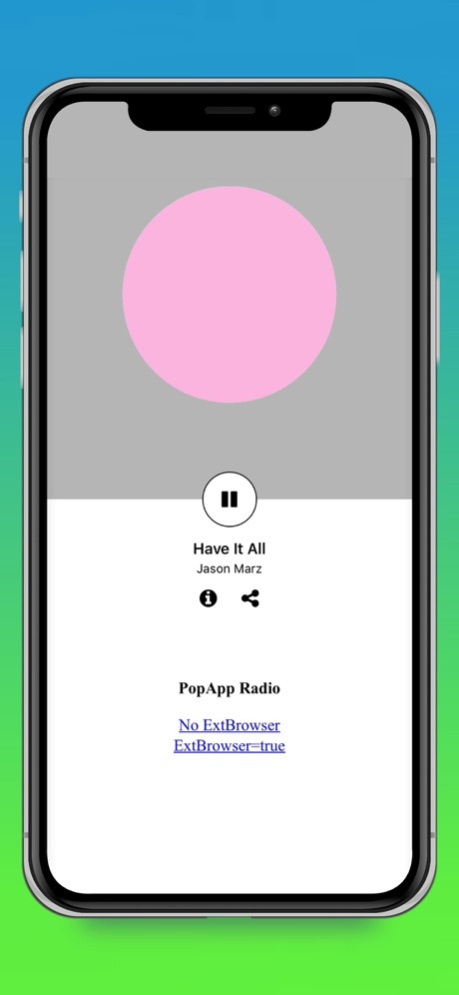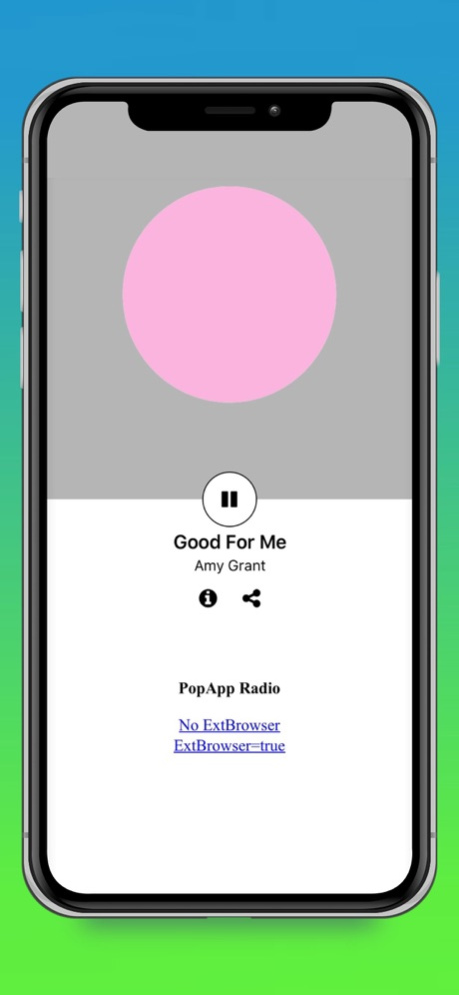PopApp Radio 1.0.3
Continue to app
Free Version
Publisher Description
Programmed with passion. This is what WE love. This is what makes us move. This is what got us through - and gets us through, still, today. To give you a feel for what's on PopApp Radio right now, here's a sample...
THE A LIST:
Alphabeat – Shadows
Avril Lavigne Feat. Nicki Minaj – Dumb Blonde
Bananarama – Stuff Like That
NEW! Benjamin Ingrosso – All Night Long
Carly Rae Jepsen – Now That I Found You
Dana International & Charlotte Perrelli – Diva to Diva
Emma Bunton – Baby Please Don’t Stop
Hazell Dean – Heavenly
Jonas Brothers – Sucker
The Lovers of Valdaro – Somebody Wants
NEW! Michel Young – My Love
Openside – Character Flaws
Rat City – Kind of Love (ft. Isak Heim)
Pet Shop Boys – On Social Media
NEW! Peter Wilson – Whenever You Want Me
Slow Dance – (dead)
Theo X – You Don’t Wanna Dance
Troye Sivan – Lucky Strike
PLAYLIST REVIVAL:
NEW! Adam Rickitt – I Breathe Again
Betty Boo – Where Are You Baby
NEW! Big Fun – Handful of Promises
Boy Krazy – Good Times With Bad Boys
Delage – Rock The Boat
Ines – Once in a Lifetime
Jason Donovan – Hang On To Your Love
Kenny Loggins – Nobody’s Fool
Pepsi & Shirlie – Someday
Pixie Lott – All About Tonight
Samantha Mumba – Gotta Tell You
NEW! Thunderbugs – Friends Forever
Aug 17, 2019
Version 1.0.3
Bug Fixes and Feature improvements.
About PopApp Radio
PopApp Radio is a free app for iOS published in the Audio File Players list of apps, part of Audio & Multimedia.
The company that develops PopApp Radio is Yanir Dekel. The latest version released by its developer is 1.0.3.
To install PopApp Radio on your iOS device, just click the green Continue To App button above to start the installation process. The app is listed on our website since 2019-08-17 and was downloaded 10 times. We have already checked if the download link is safe, however for your own protection we recommend that you scan the downloaded app with your antivirus. Your antivirus may detect the PopApp Radio as malware if the download link is broken.
How to install PopApp Radio on your iOS device:
- Click on the Continue To App button on our website. This will redirect you to the App Store.
- Once the PopApp Radio is shown in the iTunes listing of your iOS device, you can start its download and installation. Tap on the GET button to the right of the app to start downloading it.
- If you are not logged-in the iOS appstore app, you'll be prompted for your your Apple ID and/or password.
- After PopApp Radio is downloaded, you'll see an INSTALL button to the right. Tap on it to start the actual installation of the iOS app.
- Once installation is finished you can tap on the OPEN button to start it. Its icon will also be added to your device home screen.